
To speed up acces to AVI media files, follow the next steps:
- Open the Registry Editor click on the Start button on
your taskbar, then click on Run and type "regedit"
and click on OK to start the regedit utility.
- Expand
HKEY_CLASSES_ROOT\CLSID\{87D62D94-71B3-4b9a-9489-5FE6850DC73E
(see picture 1).
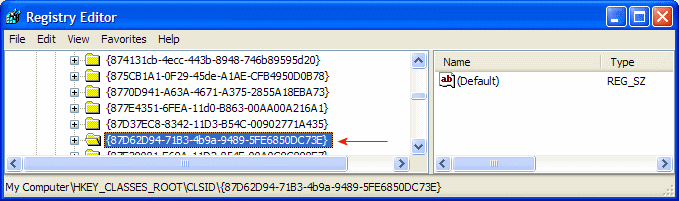
|
| Picture 1
|
- Select the key {87D62D94-71B3-4b9a-9489-5FE6850DC73E}
and press DEL to delete it.
- The modifications you made will be in effect after you reboot
your PC.
|


